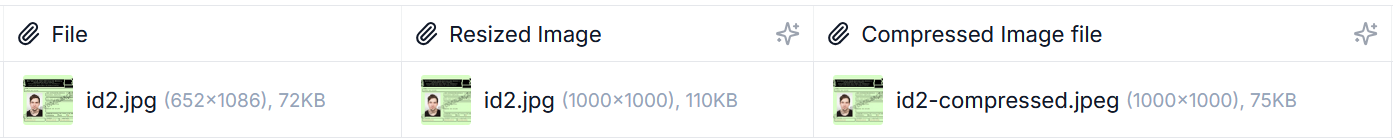File
The file field type in Cogfy represents binary data assets such as images, documents, audio, or video.
It enables workflows to interact with file-based content at different stages of processing—such as retrieval, transformation, generation, and composition—allowing for rich media automation and integration across services.
Capabilities Overview
File fields support a broad set of operations that include downloading files from external sources, accessing objects from cloud storage services, and generating or transforming media through AI and utility functions.
Files can be created from inputs such as text (e.g., synthetic speech or AI-generated images), modified by compressing or resizing images, splitting audio channels, or extracting audio from video.
Document-oriented workflows are also supported through operations that fill template fields in DOCX or PDF formats or merge multiple PDFs into a single output.
These capabilities make the file field type well-suited for content pipelines, document automation, and multimedia processing workflows.
The example bellow shows an image file that has been resized and compressed.